Report: "Results per class"
This report gives you an overview of what the users have done. Depending on how the course is structured, you can get scores / points, number of pages / sections visited / completed - not completed, time used and date completed. If the course contains a "random test" you will also get a column of results from the test. By sorting in the columns, you can find the users you want, mark them, and email them. A prerequisite for this to work is that you have set requirements for passing the course. This is set under "Edit course".
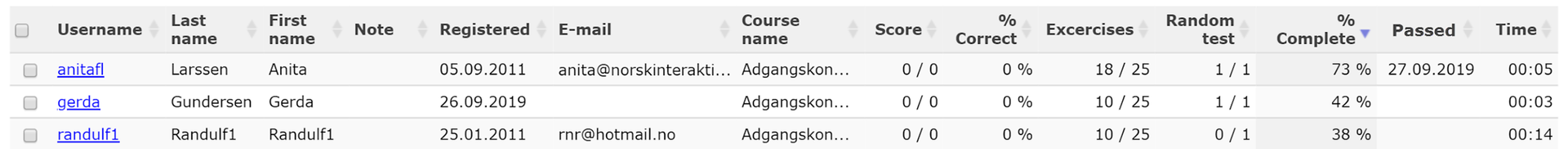
Related Articles
Description report types
S = School CL = Class CO = Course U = User Report Name Description Alphabetical Class List (Email) From this report you can send email invitations to users. S CL Open image-20230420-101052.png Free text response S CL C U If the course contains a ...View and print a single class report
1. Click “Classes” in the main menu. 2. Click on the class from which you want to report and the pop-up menu will appear. 3. Select “Report” or the report you want to view/print. 4. You now enter the report screen. Choose which report you want to ...Relationship between school, class, user and course
The most common way to assign courses is to create a class that contains courses. For example, the "Leaders" class may include courses relevant to managers. By placing the user in this class, you give the user access to these courses. When users are ...Change the properties of a course
Explanation of the options on the tab Title: Under the tab Title, enter the name of the course in the field English. If the course is to be used in several languages, enter a title in the other fields. It is the mother tongue of the course that ...Creating a new class / subclass
In the main menu, click “Classes”. You will then see a list of the classes registered at the school. Click on one of the classes to bring up the pop-up menu. Select “New Subclass”. Enter the name of the class you want to create. You can also set a ...