Sorting
Data in the columns can be sorted by using the arrows in the headers.
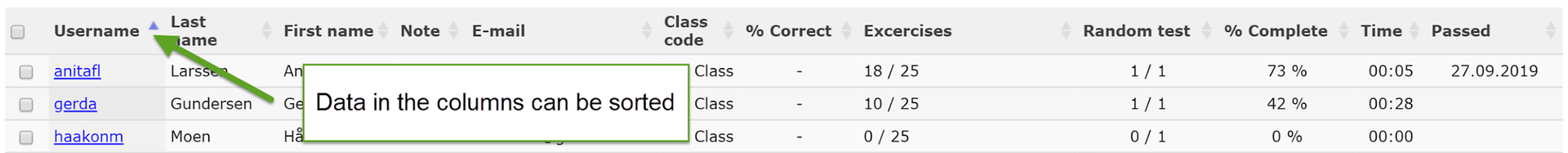
Related Articles
Report: "Results per class"
This report gives you an overview of what the users have done. Depending on how the course is structured, you can get scores / points, number of pages / sections visited / completed - not completed, time used and date completed. If the course ...Description report types
S = School CL = Class CO = Course U = User Report Name Description Alphabetical Class List (Email) From this report you can send email invitations to users. S CL Open image-20230420-101052.png Free text response S CL C U If the course contains a ...